Improve your website speed
Optimise your page speed and say goodbye to long and tedious loading times.
You can’t go wrong with allocating time to improve the speed of your website. In fact, it will only benefit your website and your brand. There are multiple steps you can implement to optimise the speed of your website. We don’t want to overwhelm you with too much information, so we will share our favourite tips on how to speed up website performance to help you make your website load faster.
The crucial reason for aiming to have a fast website is visitors. If your website speed is up to par, your website will have a greater chance of ranking high on Google search engine. If you rank high on Google, you acquire more visitors.
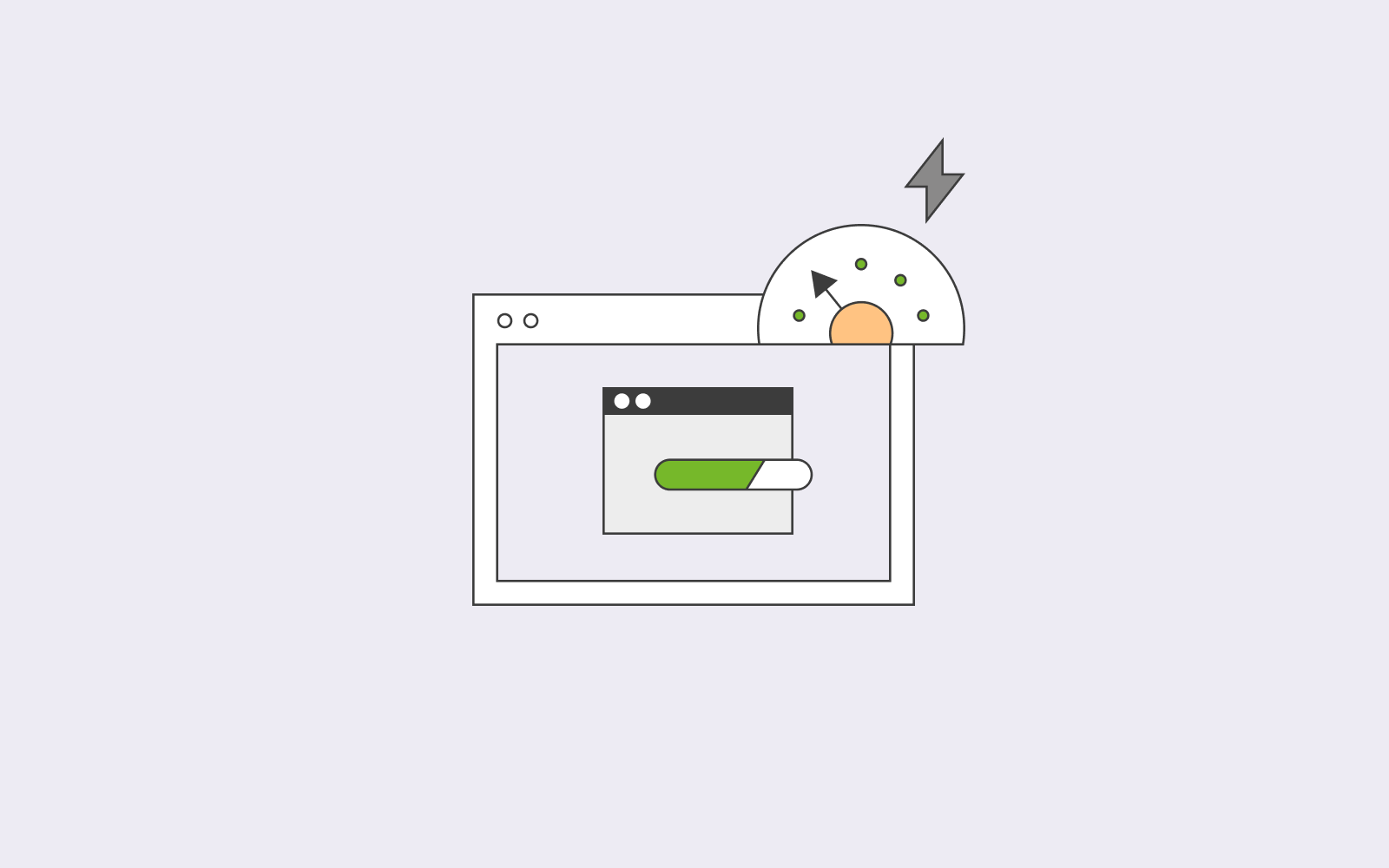
What is page speed?
Page speed is how long it takes for your website page to load. Basically, how long it takes for the website’s content to download from the web hosting server. It is always important to aim for a faster page load. Your page speed should be under 2 seconds, and the entire page must have successfully downloaded under those 2 seconds for you to have a good page speed. This ensures that the visitor does not have to wait, and it also ensures the best end-user experience.
How does page speed affect SEO?
Google decided in 2018 that page speed will become a ranking factor in mobile search. However, mobile search is not the only deciding factor on how you rank on Google. Your website performance on a browser is also a deciding factor.
We can’t stress the importance of speed optimisation for mobile phone users enough. The majority of people browse the internet on their mobile phones or smart devices today. Thus, ensuring that the page load speed is up to par for these users is vital.
Eliminate the need to redirect traffic to a mobile version of the website with a responsive design. These days, creating great multi-device experiences is easier than ever with a responsive design, negating the need to redirect your users from the desktop version of your site to a mobile-optimised one.
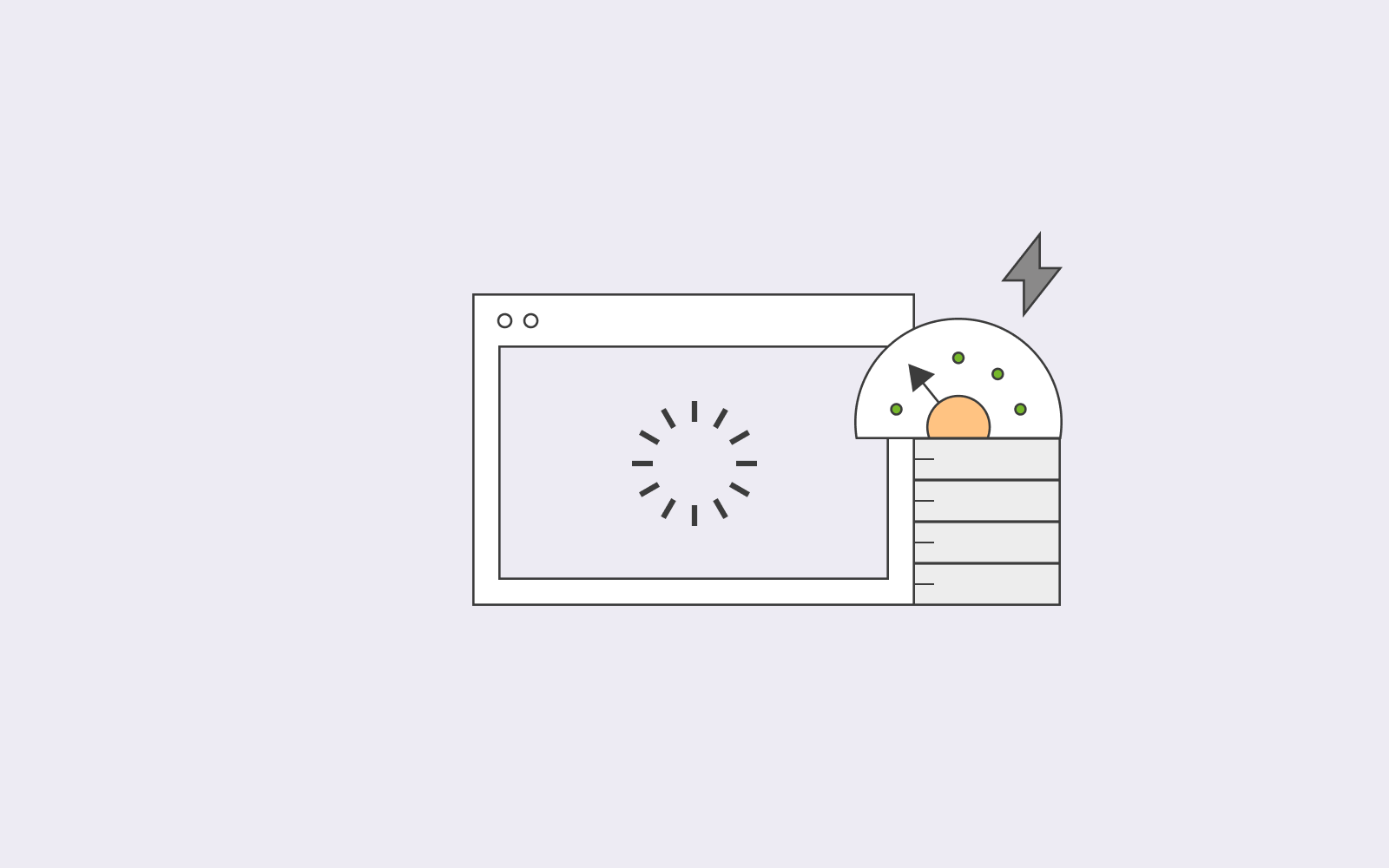
People browsing on their mobile phones have a short attention span and short patience. In addition, your website design mustn’t get lost or compromised in speed optimisation. If a user doesn’t find your website design appealing, they might leave and not come back.
If you think of these aspects and improve your website speed for mobile phones, you will most likely increase the number of visitors you have. Think of it like this; mobile phone users browse the internet at all times whether they are on the train, at a restaurant waiting or just at home chilling on their couch.
Check website speed
The first thing you need to do is to check the page speed of your website. You can do this by heading over to Google page insights, typing down your website’s URL and await the results. The tool will show you, only in seconds, your website speed on mobile phones and desktops. The results can be anywhere between 0 to 100. If your website speed is anywhere between 0-49, you need to optimise your website speed immediately. If your website speed is anywhere between 50-89, it’s not terrible, but you still need to fix the website speed. Finally, if the results show 90-100, then you already have good website speed. You can also use this tool to check your competitor’s website to see how their website performance and results are.
In short, Google rewards website’s that load quickly, and that is something you should keep in mind at all times.
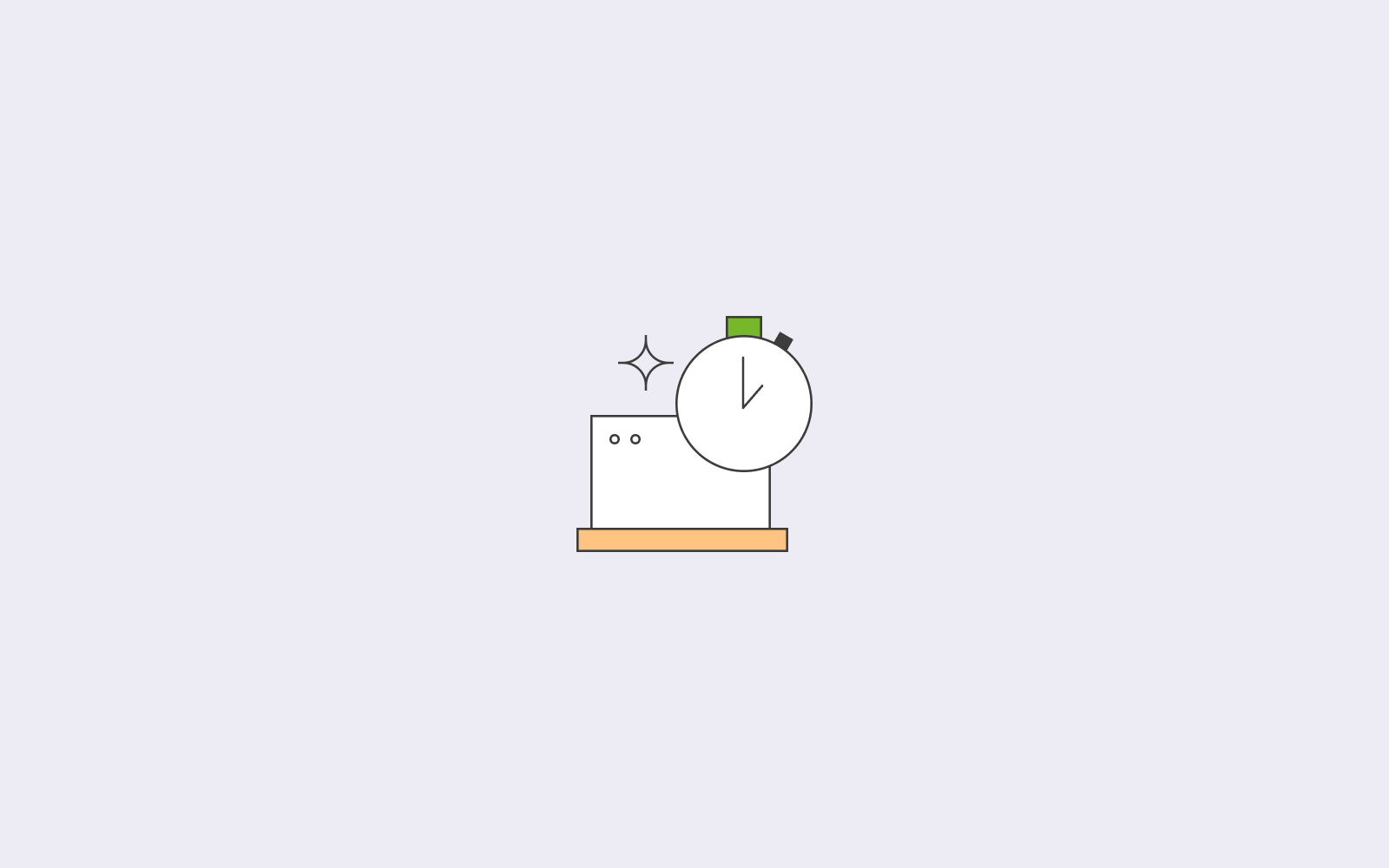
How to speed up website performance?
Increasing your website speed comes with a whole host of benefits. Out of the new visitors who are clicking onto your site, few of them will drop out – a one-second delay causes a drop in traffic! It doesn’t stop there either. It’s been widely reported that a great website speed yields better eCommerce revenue as well. Furthermore, great website performance results in user engagement.
Increasing your website speed, like many things, is an aggregation of small improvements. But before you get started, please make a backup of your current site – you never know if there are any hidden dependencies.
Let’s go through the vital aspects you should consider in order to improve your website speed.
- Web hosting
Ensure that you have a great host. A great host is the beginning of your website performance, so make sure you have the right web hosting and the right type of hosting. There are various types of hosting available. If you don’t have good hosting, it will negatively show on your website.
- Server response time
Your website’s server response time is affected by how much online traffic you have, how many requests you receive and how many resources you use. Subsequently, your response time will affect your website’s speed. Look for anything and everything that might affect your server response time and resolve the bottlenecks.
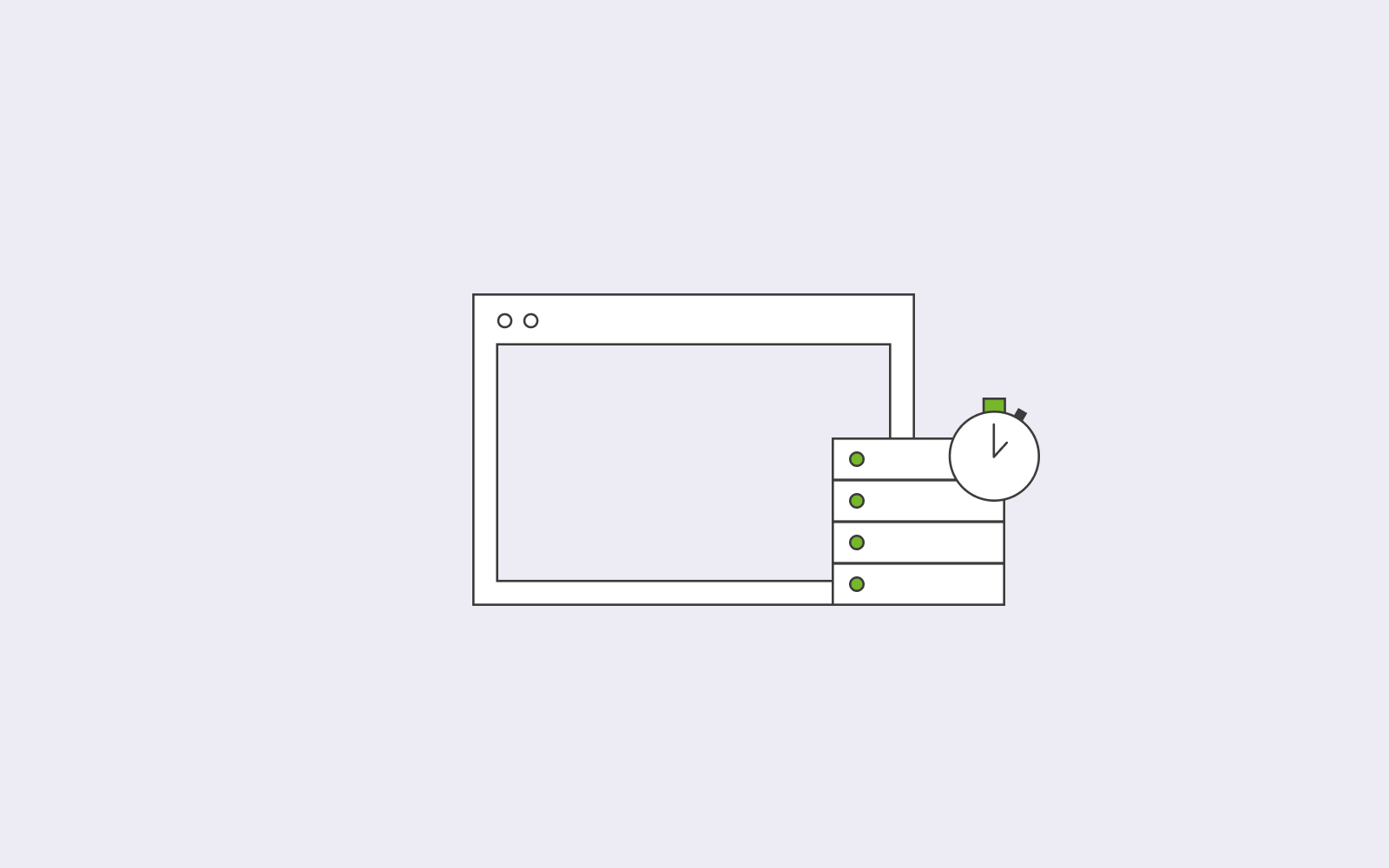
- Compression
Compressing your files leads to improved website performance. You can use Gzip (a software application) to comprise your files. Having files over 150 bytes can slow down your website’s performance; Gzip can comprise files such as JavaScript, HTML etc., to reduce them to below 150.
You can first perform a compression audit to see how this compression can affect your website’s speed and then proceed to compress and improve.
Additionally, minimise the time to the first byte. A question to ask yourself is how long it takes for your page to load and how long it takes to start the actual loading process.
- Optimise your images
Images take up sizable chunks of space when your website loads; so, ensure that they are not needlessly big. Sites like Canva help you reduce the resolution and increase your image’s compression while still keeping it crisp enough for your visitors. For example, our blog article width is 732px, so all our images are resized to fit that dimension perfectly so that the loading time is minimised.
- Minify your code
Comments and spaces are mainstays of web development. It improves readability and provides documentation for future changes, which is great, except that this is unnecessary data that has to be served at runtime. Minifying services like Will Peavy’s removes these extraneous comments and spaces, shaving off precious space from the final files that are served to and rendered.
- Put your CSS tags at the top, and Javascript tags at the bottom
Generally speaking, your CSS declarations should come as early as possible as most browsers don’t render pages before the CSS is loaded, preventing the website from flashing as the stylesheets are loaded.
However, with Javascript, it’s better to keep it as far down as possible, as browsers don’t parse any code that comes after it until the scripts are loaded and completed. Hence, you would want the visual elements to already be in place while the Javascript loads.
Additionally, load your JavaScript files asynchronously than synchronously. This is to ensure that, at least, some of your files are loading simultaneously instead of one at a time.
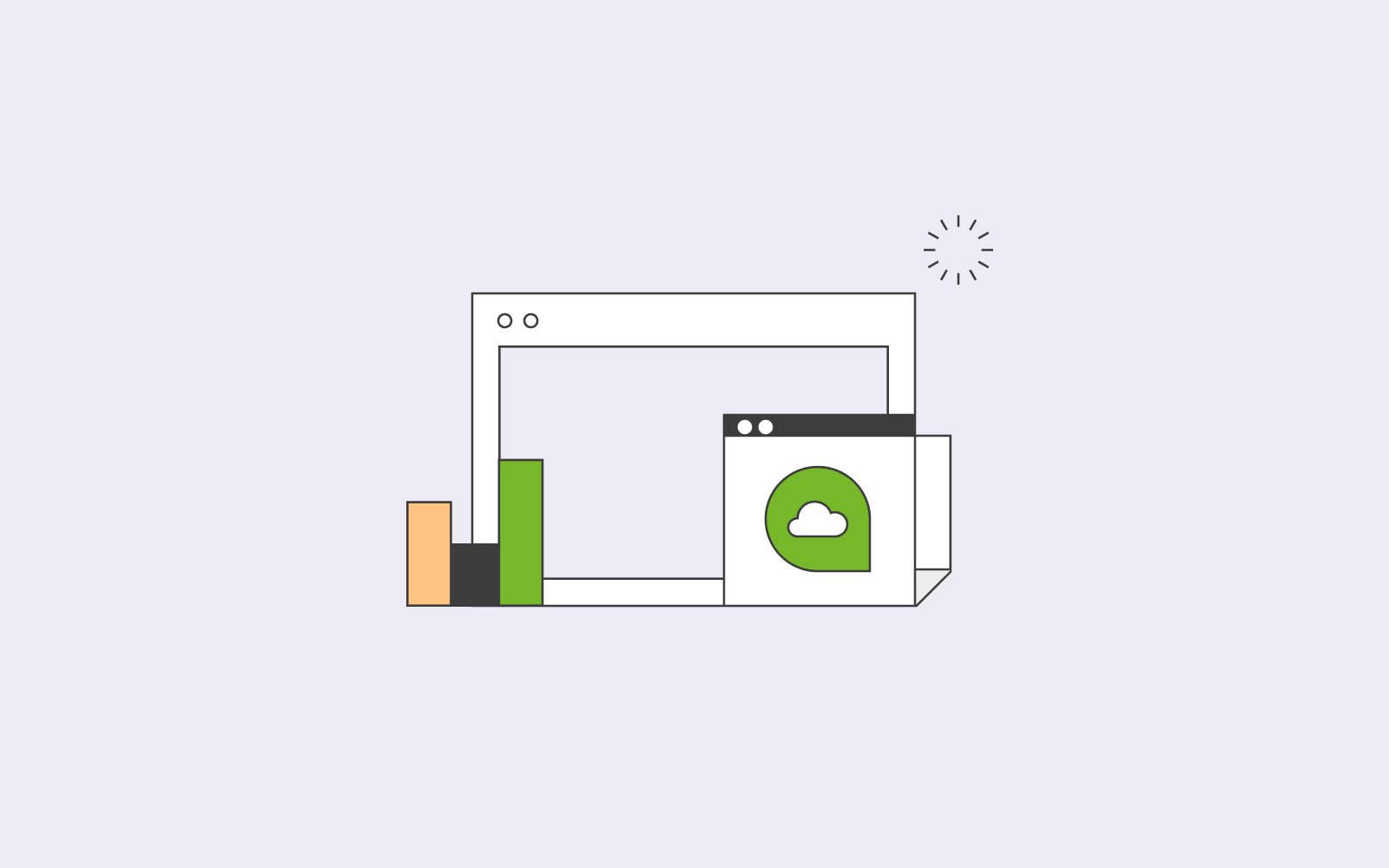
- Use a CDN
A content delivery network is a system of distributed servers that deliver content to users in order to optimise the performance. This means that if you use a CDN, files will be served to your users from multiple server locations closer to them. This reduces the load on any single server as well, improving the experience of your users.
- Reduce your redirects and external scripts
Every time you share a link in your content, your visitor must wait for that link to load. Redirects are great but remember to reduce the amount you have on your website. Also, keep in mind that your redirect is to another website; you don’t know how good their page speed optimisation is.
Also, reduce your external scripts. You may have third-party integrations on your website that you are not aware of, slowing down your website speed.
- Browser cache
Cache is great. It keeps information such as images and stores it as a type of memory so that when your visitor decides to revisit your website, your page does not have to reload all over again, resulting in efficiency and smoothness. If you don’t enable cache, a page has to load up to 30 components every time the same user revisits your website, and that can take longer than 2 seconds.
Your page load speed is vital (on desktops and mobile phone) and something you should spend time on improving. It will only benefit you and help you promote your brand and enhance your user experience.








